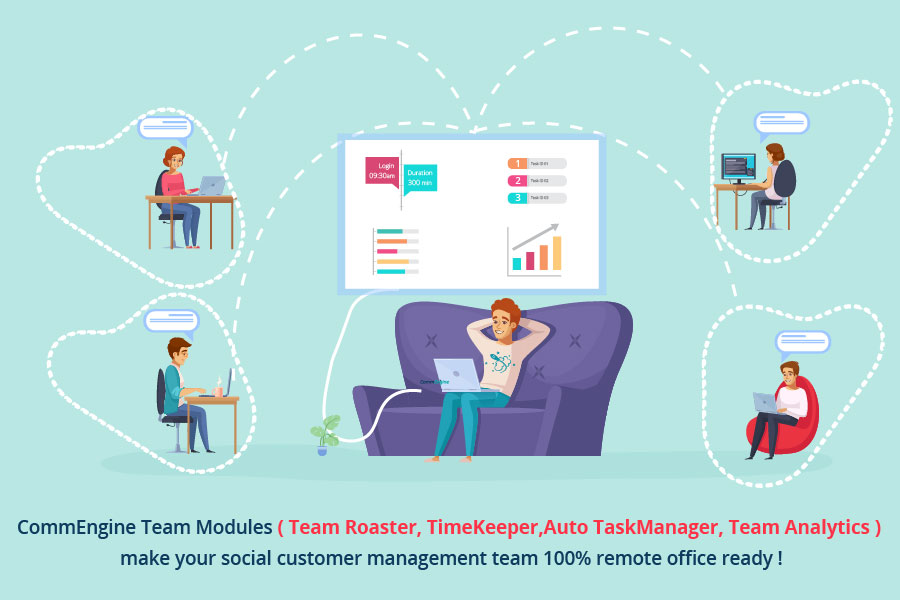
Ensure productivity and customer service fulfillment in time of pandemic
Over the past few weeks, as concerns over COVID-19 have grown, more companies have asked employees to work from home. As governments (Italy, Saudi-Arabia, China, Canada, South Korea & many more) have ordered businesses to close and citizens to self-quarantine, there’s also been growing concern that sales and revenue will drop off.
The COVID-19 crisis is freaking out a lot of project managers and other folks who believe that work can’t be done at peak efficiency unless everyone is physically in the office and able to participate in daily standups. Whether or not that’s the case in your office, CommEngine Team Management modules can help you to manage you team.
CommEngine Team Modules & Remote Office for Social Management Team:
For Managers who used to go into an office every day, sit with they are team for guiding & instructing them, remote work may require a bit of adjustment. But through CommEngine a Manager can create a better control & guidance for his team. In These situation COVID 19 your team should work from home. CommEngine can help you to monitor your team activity from home too.
CommEngine have the following modules to help Mangers which will reduce they are stress regarding team management while working from home:
Team Roster Management: (Supervise Employees Remotely):
Due to COVID-19 crisis managers believe that work can’t be done at home due to mis scheduling. A manager can schedule roster timing for each team member in CommEngine Tool. If you a have team of 3-5 people you can set a schedule for each of them.
Like, member “X” will handle communication from 9a.m to 2 p.m. then member “Y” will handle communication from 3 p.m. to 5p.m.
Through this module of CommEngine you’re still on target with your deliverables when you’re working from home which, in turn, can add to your team job security.

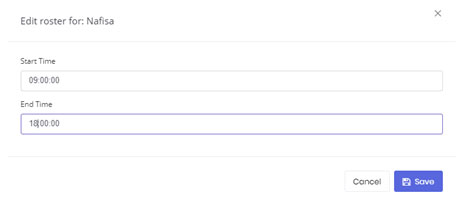
Team Log In & Log Out Time: (View Team Activity Regularly)
When working from home, remote workers may have to answer the doorbell or the phone. They may even get distracted by kids or the spouse who wants to talk for just a minute. That one minute can sometimes turn into thirty when the remote worker is not at his desk.
To overcome this issue, this module can help a Manager to see the Log In & Log Out time of each member in CommEngine tool with the detail timing of total spend on tool while handling communication. You can also feel reassured you are paying for the actual time being spent doing official tasks.

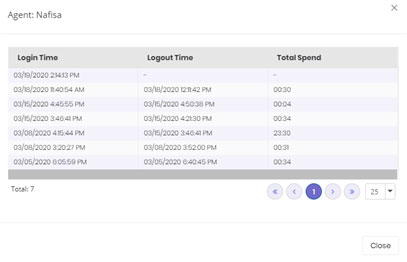
Auto Task Manager: (Set Tasks with Deadlines):
In a remote team, there are always some teammates who invest themselves fully while others only work just enough not to get fired. By considering they are communication handling capacity a manager can set an interval time for each communication distribution for each member.
For example, Manager set interval time for team is 5 minutes, according to that Mr.X Inbox communication handling capacity is 50(per hour) & feeds communication handling capacity is 50(per hour), which means Mr. X will get 10 communication to handle after 5 minutes of interval.
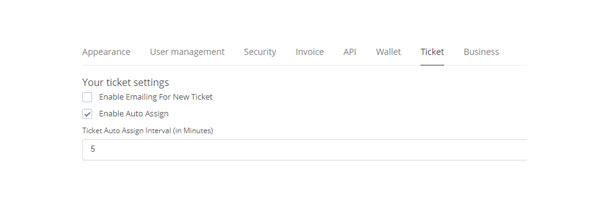

Team Performance Analytics: (End of Day Report Summary):
While handling multiple communications simultaneously, your team may lose track of what they accomplished during the day. However, it’s hardly feasible for you (as a manager) to personally check in every few minutes to supervise them. It’s also quite intrusive.
The best solution is to engage your employees and hold them accountable for their tasks by this module, which reflects how many communications each member got assigned & how many they need to complete & how many communications they already handled. It also reflects each members Fast/Minimum/Highest Time to Response for communications they handled.
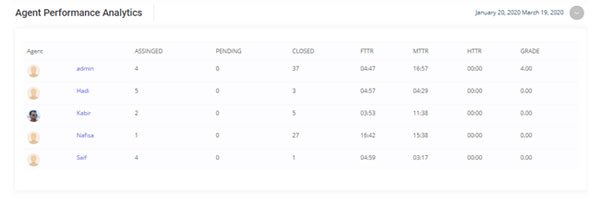
Embracing Remote Work with Commengine:
Once your teammates have ownership of their own tasks and can see the progress made at every step of the way, their attitude is likely to change towards completing that task on time.
A transparent team culture increases employee trust which is necessary to keep everybody engaged and focused on the same goal.
During a crisis, the best way is to engage your employees and hold them accountable for their tasks by using CommEngine. It’s less time consuming, inexpensive and is the best way to keep your team productive.
