CommEngine does your customer profiling with its own AI crawler. Let’s see how –
- When you sign up for CommEngine and connect your facebook page it syncs your customers.
- To see your automated profiled customer list, on the left sidebar click on Consumer Mapping
- After that, you will see your consumer list which always updates in real time, if any new consumer communicates with your business.
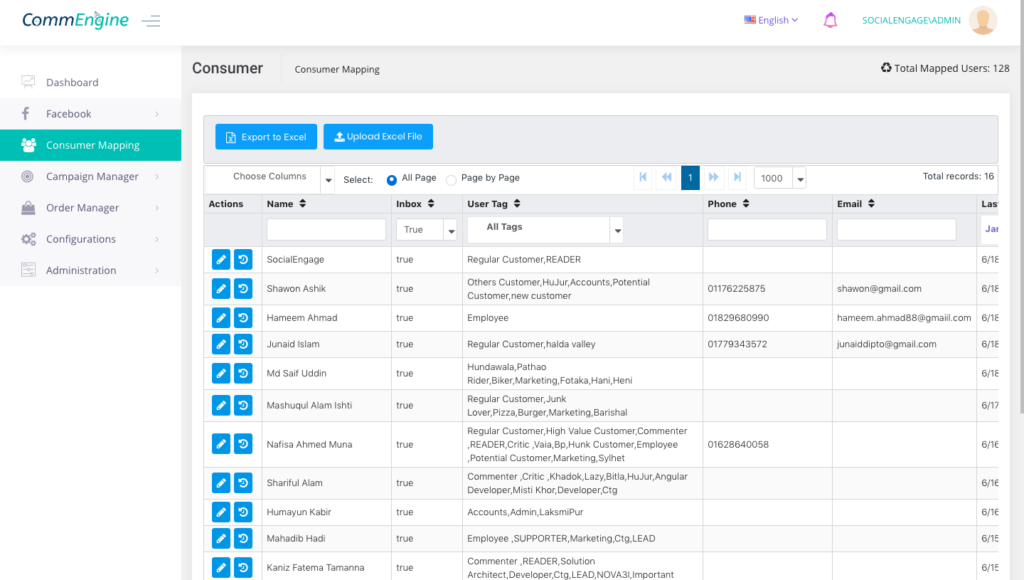
- Under Consumer Mapping you will have several data fields to select from. Such as name, phone number, user tag, issue tag, area, gender, etc.
- From Consumer Mapping you can select all of your profiles customers in one click and you can also start a messenger campaign based on many filters.
